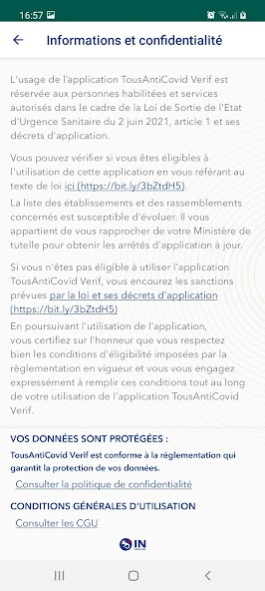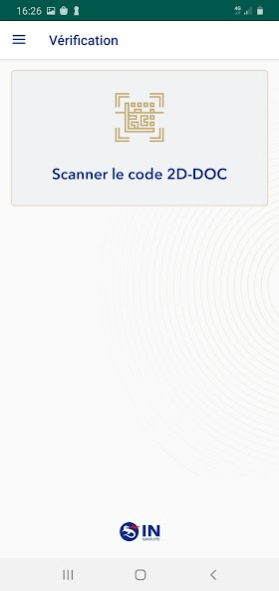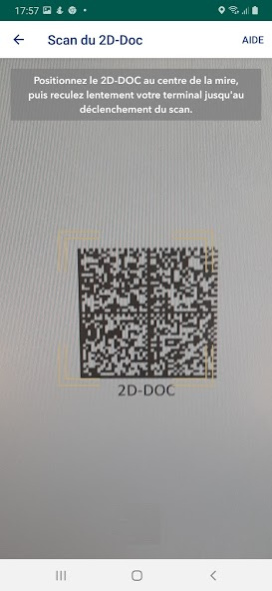TAC Verif 3.3.4
Continue to app
Free Version
Publisher Description
TAC Verif - French Government
Verification application for French and European health certificates (EU-DCC: Digital Covid Certificate)
IMPORTANT - The use of this application is limited to certain professions mentioned in article 3 of decree n° 2022-1097 of July 30, 2022. To access the TAC Verif+ mode and obtain the unlocking QR Code, download the guide from the portal https://authent-tacvplus.sante.gouv.fr.
OPERATION - The TAC Verif application allows you to carry out health certificate checks in totally offline mode. No connection to the internet or to a server is necessary to verify a health certificate. On the other hand, the application must regularly be reconnected to the Internet (GSM / WiFi network), otherwise it will stop working after having alerted its user to the fact that regular and punctual synchronization is essential.
The “compulsory” (punctual) synchronization frequency is a parameter that changes according to needs. The user will be notified that they have a period of time left in days/hours before the application stops working. To find out when the last synchronization took place between TAC Verif and the synchronization server, go to the settings section of the parameters.
The mandatory (and one-off) nature of this synchronization makes it possible to check that the application is up-to-date and has the correct version of each health certificate for EU-DCCs.
Data exchanges between the TAC Verif mobile application and the synchronization server are therefore occasionally necessary. These data exchanges do not concern the health certificates which are verified (no personal data is exchanged or stored during the verification of a certificate), they are used to guarantee the authenticity of the verified certificates.
PREREQUISITES for Android OS – Smartphones and tablets: Android version 6.0 and later + access to the camera for reading a certificate
For the Android platform, note that some manufacturers produce devices that have a version of Android OS, but are not recognized by the Google Playstore. A device not recognized by the Google Playstore cannot install the TAC Verif application. The list of devices recognized by the Google Playstore is available at this URL: http://storage.googleapis.com/play_public/supported_devices.html
MANAGEMENT OF PERSONAL DATA – Decree No. 2022-1097 of July 30, 2022 relating to monitoring and health security measures maintained in the fight against Covid-19 provides that it is strictly forbidden to keep any information relating to the control a health certificate. Whether it is the result of the verification of a certificate or data such as surname, first name, date of birth of the bearer of the certificate, this data is considered personal and sensitive (medical data), and does not must not be manipulated in any form whatsoever, by the controller of the health certificate, the only "manipulation" is that carried out by the mobile application which displays a result for 30 seconds, a result which must in no case be kept (not screenshot, printing, etc.)
TAC Verif is developed by IN Groupe (the Imprimerie Nationale Group), under the supervision of the Ministry of Health and Prevention and the State Secretariat in charge of digital in France, for the French government.
About TAC Verif
TAC Verif is a free app for Android published in the Office Suites & Tools list of apps, part of Business.
The company that develops TAC Verif is IN Groupe. The latest version released by its developer is 3.3.4.
To install TAC Verif on your Android device, just click the green Continue To App button above to start the installation process. The app is listed on our website since 2023-05-04 and was downloaded 1 times. We have already checked if the download link is safe, however for your own protection we recommend that you scan the downloaded app with your antivirus. Your antivirus may detect the TAC Verif as malware as malware if the download link to com.ingroupe.verify.anticovid is broken.
How to install TAC Verif on your Android device:
- Click on the Continue To App button on our website. This will redirect you to Google Play.
- Once the TAC Verif is shown in the Google Play listing of your Android device, you can start its download and installation. Tap on the Install button located below the search bar and to the right of the app icon.
- A pop-up window with the permissions required by TAC Verif will be shown. Click on Accept to continue the process.
- TAC Verif will be downloaded onto your device, displaying a progress. Once the download completes, the installation will start and you'll get a notification after the installation is finished.